Lorexicon Docs
A public space for feature requests and support questions for Lorexicon.
🪄 The Lorexicon Grimoire of Creation
Your PF2e Foundry VTT Arcane Companion
Chapter I: Runes of Compatibility
Before you invoke the Lorexicon’s power, ensure your realm meets these glyphs:
- Foundry VTT: v12.343 or later
- Pathfinder 2e Remaster: v6.12 or later
- Dependencies: None -— Lorexicon stands alone
Chapter II: Invoking the Module
-
In Foundry’s Add-on Modules → Install Module, seek out Lorexicon and click Install:
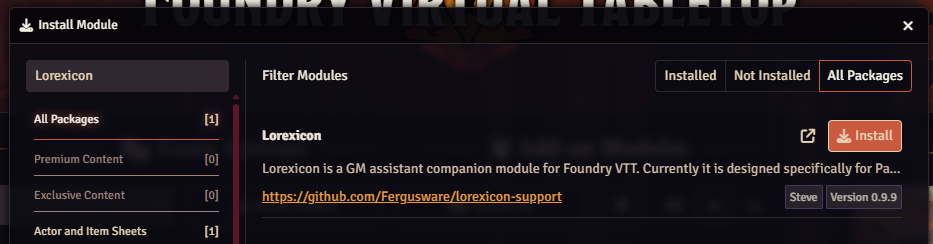
Should you require, you may paste the manifest directly from the Oracle:
https://raw.githubusercontent.com/Fergusware/lorexicon-support/refs/heads/main/manifests/module.json - Click Install, then in Manage Modules enable Lorexicon.
- Restart your Foundry realm if the fates demand it.
Chapter III: Opening the Lorexicon Portal
To call Lorexicon forth:
- Venture to either the Actors tab or Journal tab of your Foundry interface.
- Click the Lorexicon button nestled at the bottom.
- On first start, you will be prompted to Bind Your Patreon Pact (see below).
- Behold the enchanted prompt window, alive with your monthly usage runes.
Chapter IV: Binding Your Patreon Pact
When you first awaken Lorexicon’s arcane circuits, you must forge a Patreon pact:
- Upon enabling, a new popup window beckons—ensure your browser allows pop-ups for Foundry.
- If you are not yet logged into Patreon, you’ll be prompted for credentials.
- In that window, grant access:
- Lorexicon would like to view your Patreon identity, pledges, and account status
- This ritual weaves your Patreon allegiance into the very fabric of your Foundry realm.
- Success seals the pact -— Lorexicon’s welcome grimoire unfurls in Foundry.
- Failure or denial scrawls an error in chat.
- At any time, you may unbind the ritual by clicking the 🔗 Unlink icon in the Usage panel.
Chapter V: The Welcome Invocation
When first summoned, Lorexicon will unfurl its greeting as a herald in the Chat tab, welcoming you to the forge of creation.
Chapter VI: Crafting Your Creation
| Arcane Element | Description |
|---|---|
| Type | Lore Codex: NPC, Creature, Hazard, or Encounter |
| Prompt | Vast textarea (up to 12,000 characters) for your narrative or mechanical visions |
| Result | When the summoning is complete, displays your creation’s name, linked to its freshly born document |
| Usage Panel | • Completed: x / y • Remaining: z (flames red at 0) • Patreon ID: 12345 🔗 • Subscription: free |
| Buttons | • Submit: commence creation • Cancel: banish or close the portal • Reset: clear all runes |
Below the runes, a Progress Bar pulses while the forge works its magic (~30-60 seconds).
Chapter VII: The Summoning of Your Creation
When the progress bar runs its course:
- Lorexicon conjures your creation into the world – safely nestled within a “Lorexicon” folder on the Actor or Journal tab.
- The creation opens automatically.
- The Result rune bears the name of the creation as a link – your new creation awaits.
No further import rituals are required to begin using your creation.
Chapter VIII: Tracking Your Magical Quota
Each month’s magic is finite. Observe your Usage Panel:
- Completed: Prompts expended this month
- Remaining: Spells left (resets at the turn of the calendar)
- Patreon ID: Your bonded Patreon identity (click 🔗 to sever the bond)
- Subscription: Your current tier (beta testers dwell in “free”, rewarded with an increased quota)
Hover any rune for further illumination.
Chapter IX: When the Fates Frown
Should darkness cloud your ritual:
| Affliction | Lorexicon’s Response |
|---|---|
| Auth Denied/Failure | Chat scrolls an “authentication error” – reopen the popup and retry. |
| Quota Depleted | A red “Remaining” rune blazes 0; a toast and chat warning cry “No more magic.” |
| Generation Timeout/API Error | Chat: “Generation failed -— please try again.” |
| Popup Blocked/Closed/Timeout | Chat: “Patreon authentication failed. Allow pop-ups and retry.” |
Chapter X: Sage Advice & Troubleshooting
- Lorexicon button vanished? Ensure the module is enabled and your realm restarted.
- Pop-up barred? Permit pop-ups for your Foundry domain.
- Remaining stuck at 0? Quotas renew at the start of each calendar month.
- Auth errors persist? Click 🔗 to unlink, then reforge your Patreon pact.
Appendix: Of Deeper Runes and Hidden Scripts
For those who would wield Lorexicon’s magic in more intricate ways–binding theme, tone, structure, or lore across multiple summonings–look beyond these pages to the scroll titled:
🧠 Contexts: Anchoring Your Arcane Intent
This companion tome reveals how to store and reuse prompt fragments, customize behaviors, and guide the generative spirits with precision.
May its guidance sharpen your craft.
Go forth, brimming with confidence. May every NPC you summon serve your tale, and may your creatures be legends in their own right.